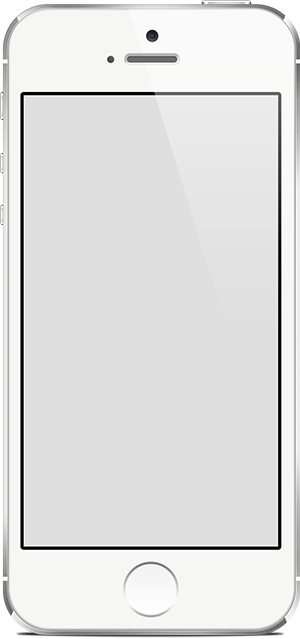ProwessIQ
Please note that in order to access Prowess IQ, the users will have to install Prowess IQ software in their computer machines. The exe file of the software can be downloaded from http://prowessiq.cmie.com and click on "Download ProwessIQ". You need to execute this setup to install ProwessIQ on your local computer to use the service.Once you have installed the ProwessIQ exe you can start using the ProwessIQ service.
The users, who are already registered, can use the same user id and password to access Prowess IQ. A new user can visit to http://prowessiq.cmie.com for registration. The password will be sent to the user’s e-mail id automatically after the registration is done.
If you have any questions regarding the service, please write by using ‘Seek Clarifications’ facility of the service available at http://prowessiq.cmie.com. The link to Seek Clarifications is also available in the ProwessIQ user interface. It is recommended that the password is changed periodically. Click on ‘My Profile’ to change password.
Please find attached a brief outline of Prowess IQ.
For any queries/help, please contact: BPCL, NIT Rourkela (This email address is being protected from spambots. You need JavaScript enabled to view it.)