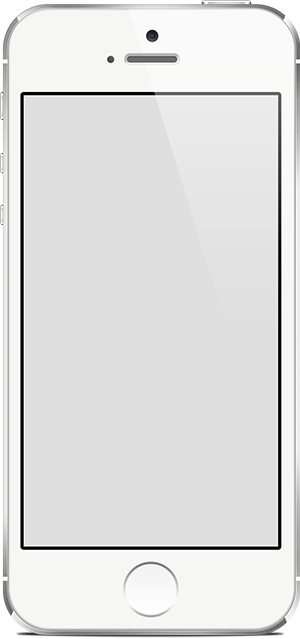Renewal:
A user can renew a book two times after issuing. First time renew can be done through online by login to your account, select the renewable item(s) and click on renew or user can came to the library physically with the books and ID card and renew the book(s). Second time the user must have come to the library with book(s) and ID card and have to renew it due to the online renewable facility is not available second time. If the user wants the book again then he/she have to return book(s) first and the issue again.
However if any user reserve any issued item(s) then the holder of that particular item(s) can't issue or renew the item after reserve.
Reserve:
If any book(s) is issued to any user and no copy is available in the library then the user can hold/reserve the book(s). The user can reserve the item(s) online by login to their account after searching the book in OPAC or asked at the circulation counter. A user can reserve maximum two books. One book can be reserved my many users. The user can have the book(s) withing 3 days after returning by the previous user. The user will be informed through e-mail about the availability of the book(s) in the library.
The process of renew or reserve a book(s) is given in the link below
If you face any problem while renew or reserve, you can contact at- 2104 / 2102 / This email address is being protected from spambots. You need JavaScript enabled to view it.